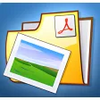Easily extract images from PDFs
Easily extract images from PDFs
Vote: (4 votes)
Program license: Trial version
Developer: Rlvision
Version: 3.5
Works under: Windows
Vote:
Program license
(4 votes)
Trial version
Developer
Version
Rlvision
3.5
Works under:
Windows
Pros
- Straightforward and intuitive user interface
- Customizable settings for selective extraction
- Ability to rotate or flip images post-extraction
- Quick processing speeds
Cons
- Image quality is dependent on the source PDF
- No editing tools for extracted images integrated within the software
Effortless Image Extraction from PDFs
PDF Image Extraction Wizard is a utility tool tailored to simplify the process of extracting images from PDF files. Designed with both ease of use and efficiency in mind, this software is instrumental for users who often confront the task of retrieving graphics from PDF documents that otherwise encapsulate image content in a non-editable format.
Streamlined User Interface
Utilizing PDF Image Extraction Wizard is seamless, thanks to its user-friendly interface. The application guides users through a straightforward process, beginning with the selection of the desired PDF. Users then specify the output folder where the extracted images will be saved. The simplicity of the application design is commendable as it allows users of all skill levels to operate the tool without facing a steep learning curve.
Customizable Extraction Options
A significant strength of PDF Image Extraction Wizard is its array of settings that empower users to tailor the extraction process to their specific needs. Users can limit the extraction to certain page ranges, which is particularly useful when dealing with extensive documents. Additionally, the option to extract images based on size criteria—focusing on either large or small images—is available, granting further control over the output.
The software also encompasses the ability to rotate or flip the images upon extraction, an invaluable feature for those who require images to meet specific orientation standards without the need for additional image editing software.
Performance and Reliability
When it comes to performance, PDF Image Extraction Wizard operates with impressive speed. The duration of the extraction process naturally depends on the size and complexity of the PDF file, but the software typically delivers quick results without excessive strain on system resources.
While the quality of the results may vary depending on the source document, with some images maintaining high fidelity and others not faring as well, the versatility of the tool makes it a reliable option for professionals and casual users alike. However, it is important to note that the outcome largely depends on the quality of the images embedded within the PDF file.
Conclusion
PDF Image Extraction Wizard proves to be a handy utility for those in need of a straightforward solution to extract images from PDFs. Despite the ultimate quality of the extracted images being contingent on the source document, the software’s ease of use and robust customization options make it a valuable tool for a variety of image extraction tasks.
Pros
- Straightforward and intuitive user interface
- Customizable settings for selective extraction
- Ability to rotate or flip images post-extraction
- Quick processing speeds
Cons
- Image quality is dependent on the source PDF
- No editing tools for extracted images integrated within the software